
Looking for a school place in Year R or Year 3 for September 2026 or an in year application? Call on 01730 829213 to book a visit.
Our Christian Values of Respect, Courage and Creativity are at the heart of our school. They are reflected in both our high expectations for all and our nurturing approach to educating young people.
Children at West Meon Primary develop self-awareness and confidence in an environment where they feel safe, happy and valued; where they are encouraged to develop their skills, talents, and a life-long love of learning in an inclusive, nurturing setting.
News
Newsletter Spring 1
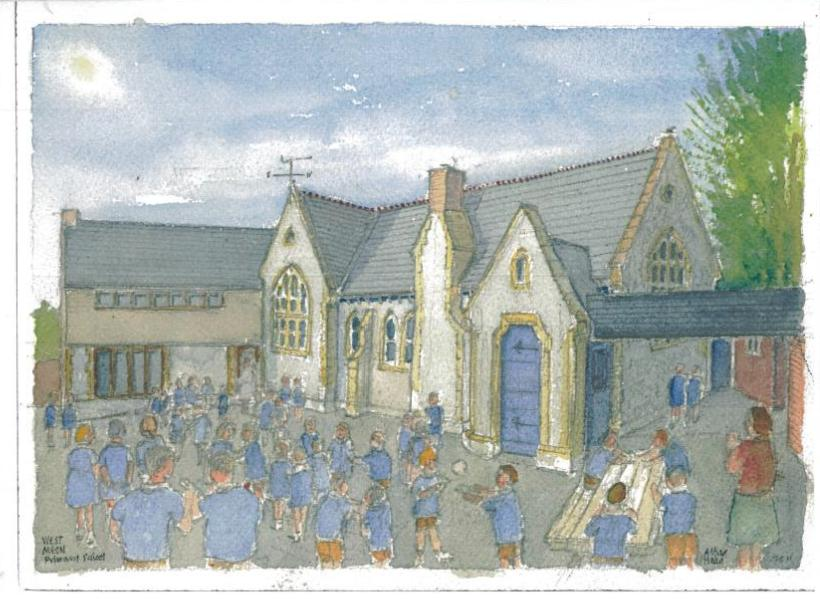
Take a look at our latest newsletter and see what the children have been learning.
Spring 1.pdf
Welcome Back
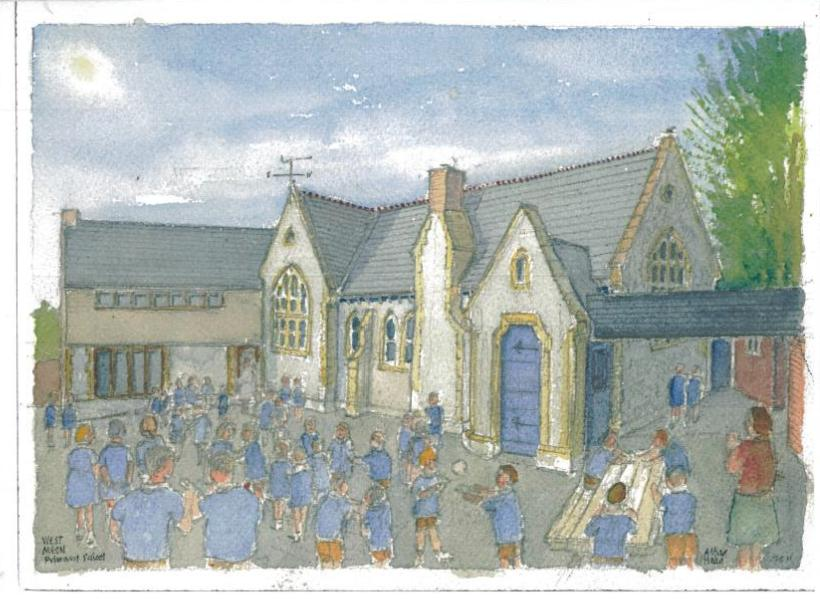
Please see the attached Welcome Back letter from Mrs Slamaker
2026.01 Welcome Back.pdf
Year 6 Attend an Art Lesson at Bedales

Today some of our Year 6 students attended an art lesson at Bedales School. They learned about water colours, printing, 3D art and sketching
Newsletter Spring 1
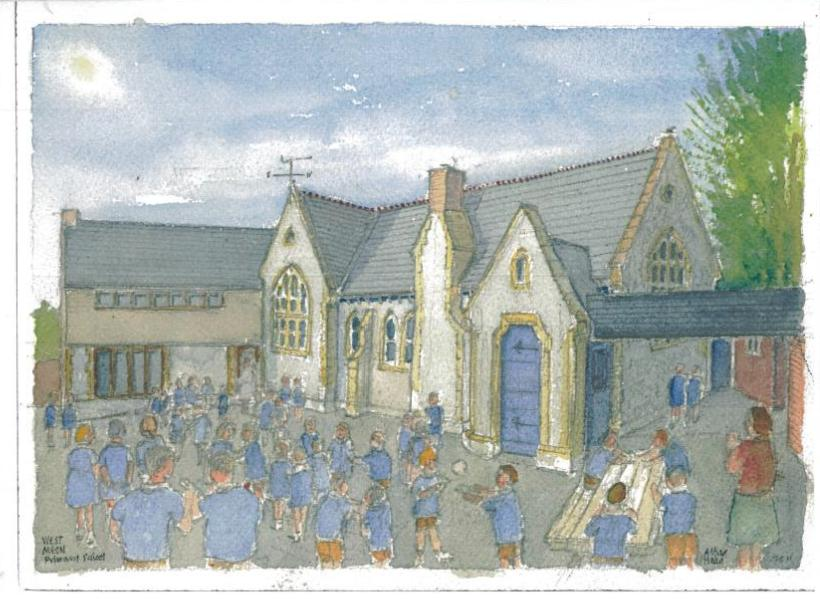
Take a look at our latest newsletter and see what the children have been learning.
Spring 1.pdf
Welcome Back
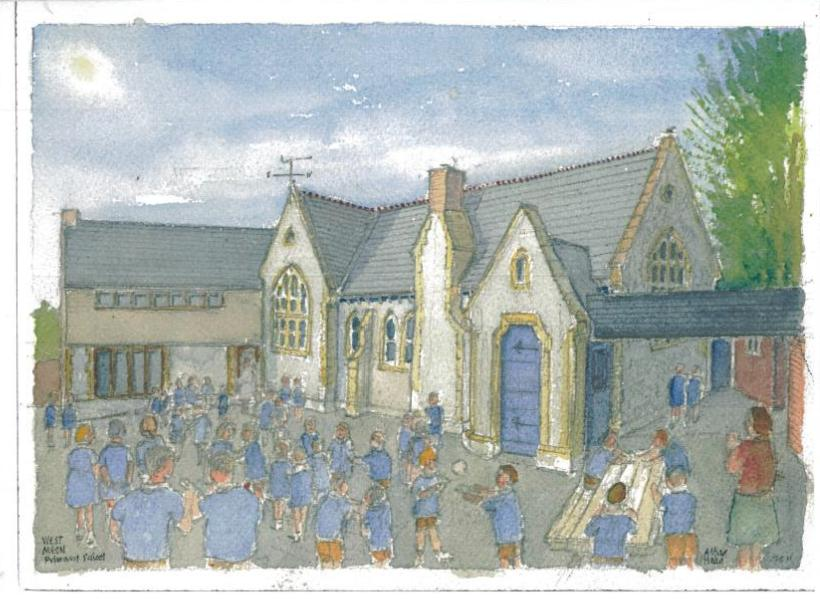
Please see the attached Welcome Back letter from Mrs Slamaker
2026.01 Welcome Back.pdf
Year 6 Attend an Art Lesson at Bedales

Today some of our Year 6 students attended an art lesson at Bedales School. They learned about water colours, printing, 3D art and sketching
Newsletter Spring 1
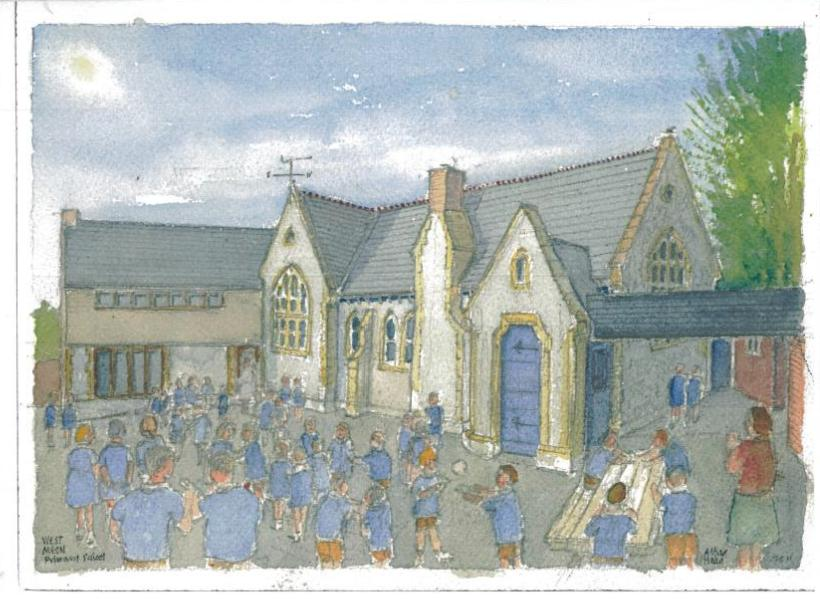
Take a look at our latest newsletter and see what the children have been learning.
Spring 1.pdf
No Events to show
Help - Adding External Calendars
Below you will find instructions on how to add calendars from different platforms:
Google Calendar
- 1. Open Google Calendar in your browser
- 2. Click the settings gear icon next to your calendar
- 3. Select "Settings and sharing"
- 4. Scroll down to "Access permissions" section
- 5. Copy the "Public URL to this calendar" link
- 6. Paste the link in the "Calendar link" field
https://calendar.google.com/calendar/embed?src=example@gmail.comOutlook Calendar
- 1. Open Outlook Calendar in your browser
- 2. Click "Share" next to your calendar
- 3. Select "Publish calendar"
- 4. Copy the "ICS" or "Web link"
- 5. Paste the link in the "Calendar link" field
https://outlook.live.com/calendar/action/view?id=exampleApple iCloud Calendar
- 1. Open iCloud Calendar in your browser
- 2. Click "Share" next to your calendar
- 3. Select "Public calendar"
- 4. Copy the "Public calendar" link
- 5. Paste the link in the "Calendar link" field
https://p123-calendars.icloud.com/published/2/exampleICS File
- 1. Find a link to an .ics file
- 2. The link must end with .ics
- 3. Paste the link in the "Calendar link" field
- 4. Example: https://example.com/calendar.ics
https://example.com/calendar.ics








